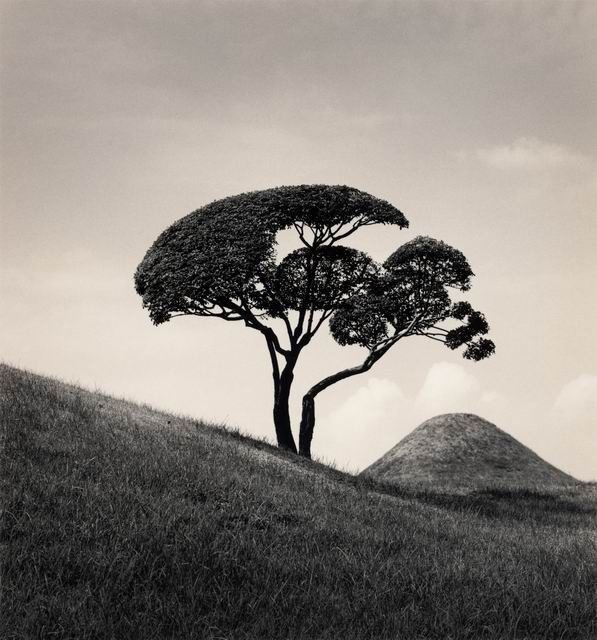Service
refs: https://kubernetes.io/docs/concepts/services-networking/service/
Service Type
ClusterIP
Exposes the Service on a cluster-internal IP. Choosing this value makes the Service only reachable from within the cluster. This is the default that is used if you don’t explicitly specify a type for a Service. You can expose the Service to the public internet using an Ingress or a Gateway.
NodePort
Exposes the Service on each Node’s IP at a static port (the NodePort). To make the node port available, Kubernetes sets up a cluster IP address, the same as if you had requested a Service of type: ClusterIP.
LoadBalancer
Exposes the Service externally using an external load balancer. Kubernetes does not directly offer a load balancing component; you must provide one, or you can integrate your Kubernetes cluster with a cloud provider.
ExternalName
Maps the Service to the contents of the externalName field (for example, to the hostname api.foo.bar.example). The mapping configures your cluster’s DNS server to return a CNAME record with that external hostname value. No proxying of any kind is set up.h
除了ExternalName是使用DNS解析路由重定向外,其他三种类型是通过虚拟IP技术(Virtual IPs)和代理来路由;
Virtual IPs and Service Proxies
refs: https://kubernetes.io/docs/reference/networking/virtual-ips/
The kube-proxy component is responsible for implementing a virtual IP mechanism for Services of type other than ExternalName. Each instance of kube-proxy watches the Kubernetes control plane for the addition and removal of Service and EndpointSlice objects. For each Service, kube-proxy calls appropriate APIs (depending on the kube-proxy mode) to configure the node to capture traffic to the Service’s clusterIP and port, and redirect that traffic to one of the Service’s endpoints (usually a Pod, but possibly an arbitrary user-provided IP address). A control loop ensures that the rules on each node are reliably synchronized with the Service and EndpointSlice state as indicated by the API server.
A question that pops up every now and then is why Kubernetes relies on proxying to forward inbound traffic to backends. What about other approaches? For example, would it be possible to configure DNS records that have multiple A values (or AAAA for IPv6), and rely on round-robin name resolution?
There are a few reasons for using proxying for Services:
- There is a long history of DNS implementations not respecting record TTLs, and caching the results of name lookups after they should have expired.
- Some apps do DNS lookups only once and cache the results indefinitely.
- Even if apps and libraries did proper re-resolution, the low or zero TTLs on the DNS records could impose a high load on DNS that then becomes difficult to manage.
Traffic policies
Internal traffic policy
You can set the .spec.internalTrafficPolicy field to control how traffic from internal sources is routed. Valid values are Cluster and Local. Set the field to Cluster to route internal traffic to all ready endpoints and Local to only route to ready node-local endpoints. If the traffic policy is Local and there are no node-local endpoints, traffic is dropped by kube-proxy.
External traffic policy
You can set the .spec.externalTrafficPolicy field to control how traffic from external sources is routed. Valid values are Cluster and Local. Set the field to Cluster to route external traffic to all ready endpoints and Local to only route to ready node-local endpoints. If the traffic policy is Local and there are are no node-local endpoints, the kube-proxy does not forward any traffic for the relevant Service.
If Cluster is specified all nodes are eligible load balancing targets as long as the node is not being deleted and kube-proxy is healthy. In this mode: load balancer health checks are configured to target the service proxy’s readiness port and path. In the case of kube-proxy this evaluates to: ${NODE_IP}:10256/healthz. kube-proxy will return either an HTTP code 200 or 503.
Traffic to terminating endpoints
If the ProxyTerminatingEndpoints feature gate is enabled in kube-proxy and the traffic policy is Local, that node’s kube-proxy uses a more complicated algorithm to select endpoints for a Service. With the feature enabled, kube-proxy checks if the node has local endpoints and whether or not all the local endpoints are marked as terminating. If there are local endpoints and all of them are terminating, then kube-proxy will forward traffic to those terminating endpoints. Otherwise, kube-proxy will always prefer forwarding traffic to endpoints that are not terminating.
This forwarding behavior for terminating endpoints exist to allow NodePort and LoadBalancer Services to gracefully drain connections when using externalTrafficPolicy: Local.
As a deployment goes through a rolling update, nodes backing a load balancer may transition from N to 0 replicas of that deployment. In some cases, external load balancers can send traffic to a node with 0 replicas in between health check probes. Routing traffic to terminating endpoints ensures that Node’s that are scaling down Pods can gracefully receive and drain traffic to those terminating Pods. By the time the Pod completes termination, the external load balancer should have seen the node’s health check failing and fully removed the node from the backend pool.
Volume
refs: https://kubernetes.io/docs/concepts/storage/volumes/
On-disk files in a container are ephemeral, which presents some problems for non-trivial applications when running in containers. One problem occurs when a container crashes or is stopped. Container state is not saved so all of the files that were created or modified during the lifetime of the container are lost. During a crash, kubelet restarts the container with a clean state. Another problem occurs when multiple containers are running in a Pod and need to share files. It can be challenging to setup and access a shared filesystem across all of the containers. The Kubernetes volume abstraction solves both of these problems. Familiarity with Pods is suggested.
Background
Kubernetes supports many types of volumes. A Pod can use any number of volume types simultaneously. Ephemeral volume types have a lifetime of a pod, but persistent volumes exist beyond the lifetime of a pod. When a pod ceases to exist, Kubernetes destroys ephemeral volumes; however, Kubernetes does not destroy persistent volumes. For any kind of volume in a given pod, data is preserved across container restarts.
At its core, a volume is a directory, possibly with some data in it, which is accessible to the containers in a pod. How that directory comes to be, the medium that backs it, and the contents of it are determined by the particular volume type used.
To use a volume, specify the volumes to provide for the Pod in .spec.volumes and declare where to mount those volumes into containers in .spec.containers[].volumeMounts. *A process in a container sees a filesystem view composed from the initial contents of the container image, plus volumes (if defined) mounted inside the container.** The process sees a root filesystem that initially matches the contents of the container image. Any writes to within that filesystem hierarchy, if allowed, affect what that process views when it performs a subsequent filesystem access. Volumes mount at the specified paths within the image. For each container defined within a Pod, you must independently specify where to mount each volume that the container uses.
Volumes cannot mount within other volumes (but see Using subPath for a related mechanism). Also, a volume cannot contain a hard link to anything in a different volume.
Types of volumes
configMap
A ConfigMap provides a way to inject configuration data into pods. The data stored in a ConfigMap can be referenced in a volume of type configMap and then consumed by containerized applications running in a pod.
When referencing a ConfigMap, you provide the name of the ConfigMap in the volume. You can customize the path to use for a specific entry in the ConfigMap.
hostPath
A hostPath volume mounts a file or directory from the host node’s filesystem into your Pod. This is not something that most Pods will need, but it offers a powerful escape hatch for some applications.
warning:
- Using the hostPath volume type presents many security risks. If you can avoid using a hostPath volume, you should. For example, define a local PersistentVolume, and use that instead.
- If you are restricting access to specific directories on the node using admission-time validation, that restriction is only effective when you additionally require that any mounts of that hostPath volume are read only. If you allow a read-write mount of any host path by an untrusted Pod, the containers in that Pod may be able to subvert the read-write host mount.
- Take care when using hostPath volumes, whether these are mounted as read-only or as read-write, because:
- Access to the host filesystem can expose privileged system credentials (such as for the kubelet) or privileged APIs (such as the container runtime socket), that can be used for container escape or to attack other parts of the cluster.
- Pods with identical configuration (such as created from a PodTemplate) may behave differently on different nodes due to different files on the nodes.
Some uses for a hostPath are:
- running a container that needs access to node-level system components (such as a container that transfers system logs to a central location, accessing those logs using a read-only mount of /var/log)
- making a configuration file stored on the host system available read-only to a static pod; unlike normal Pods, static Pods cannot access ConfigMaps
local
A local volume represents a mounted local storage device such as a disk, partition or directory.
Local volumes can only be used as a statically created PersistentVolume. Dynamic provisioning is not supported.
Compared to hostPath volumes, local volumes are used in a durable and portable manner without manually scheduling pods to nodes. The system is aware of the volume’s node constraints by looking at the node affinity on the PersistentVolume.
However, local volumes are subject to the availability of the underlying node and are not suitable for all applications. If a node becomes unhealthy, then the local volume becomes inaccessible by the pod. The pod using this volume is unable to run. Applications using local volumes must be able to tolerate this reduced availability, as well as potential data loss, depending on the durability characteristics of the underlying disk.
PersistentVolumes
Managing storage is a distinct problem from managing compute instances. The PersistentVolume subsystem provides an API for users and administrators that abstracts details of how storage is provided from how it is consumed. To do this, we introduce two new API resources: PersistentVolume and PersistentVolumeClaim.
A PersistentVolume (PV) is a piece of storage in the cluster that has been provisioned by an administrator or dynamically provisioned using Storage Classes. It is a resource in the cluster just like a node is a cluster resource. PVs are volume plugins like Volumes, but have a lifecycle independent of any individual Pod that uses the PV. This API object captures the details of the implementation of the storage, be that NFS, iSCSI, or a cloud-provider-specific storage system.
A PersistentVolumeClaim (PVC) is a request for storage by a user. It is similar to a Pod. Pods consume node resources and PVCs consume PV resources. Pods can request specific levels of resources (CPU and Memory). Claims can request specific size and access modes (e.g., they can be mounted ReadWriteOnce, ReadOnlyMany, ReadWriteMany, or ReadWriteOncePod, see AccessModes).
Ephemeral Volumes
This document describes ephemeral volumes in Kubernetes. Familiarity with volumes is suggested, in particular PersistentVolumeClaim and PersistentVolume.
Some applications need additional storage but don’t care whether that data is stored persistently across restarts. For example, caching services are often limited by memory size and can move infrequently used data into storage that is slower than memory with little impact on overall performance.
Other applications expect some read-only input data to be present in files, like configuration data or secret keys.
Ephemeral volumes are designed for these use cases. Because volumes follow the Pod’s lifetime and get created and deleted along with the Pod, Pods can be stopped and restarted without being limited to where some persistent volume is available.
Ephemeral volumes are specified inline in the Pod spec, which simplifies application deployment and management.
Policies
refs: https://kubernetes.io/docs/concepts/policy/
Limit Ranges
By default, containers run with unbounded compute resources on a Kubernetes cluster. Using Kubernetes resource quotas, administrators (also termed cluster operators) can restrict consumption and creation of cluster resources (such as CPU time, memory, and persistent storage) within a specified namespace. Within a namespace, a Pod can consume as much CPU and memory as is allowed by the ResourceQuotas that apply to that namespace. As a cluster operator, or as a namespace-level administrator, you might also be concerned about making sure that a single object cannot monopolize all available resources within a namespace.
A LimitRange is a policy to constrain the resource allocations (limits and requests) that you can specify for each applicable object kind (such as Pod or PersistentVolumeClaim) in a namespace.
A LimitRange provides constraints that can:
- Enforce minimum and maximum compute resources usage per Pod or Container in a namespace.
- Enforce minimum and maximum storage request per PersistentVolumeClaim in a namespace.
- Enforce a ratio between request and limit for a resource in a namespace.
- Set default request/limit for compute resources in a namespace and automatically inject them to Containers at runtime.
A LimitRange is enforced in a particular namespace when there is a LimitRange object in that namespace.
Resource Quotas
When several users or teams share a cluster with a fixed number of nodes, there is a concern that one team could use more than its fair share of resources.
Resource quotas are a tool for administrators to address this concern.
A resource quota, defined by a ResourceQuota object, provides constraints that limit aggregate resource consumption per namespace. It can limit the quantity of objects that can be created in a namespace by type, as well as the total amount of compute resources that may be consumed by resources in that namespace.
Resource quotas work like this:
- Different teams work in different namespaces. This can be enforced with RBAC.
- The administrator creates one ResourceQuota for each namespace.
- Users create resources (pods, services, etc.) in the namespace, and the quota system tracks usage to ensure it does not exceed hard resource limits defined in a ResourceQuota.
- If creating or updating a resource violates a quota constraint, the request will fail with HTTP status code 403 FORBIDDEN with a message explaining the constraint that would have been violated.
- If quota is enabled in a namespace for compute resources like cpu and memory, users must specify requests or limits for those values; otherwise, the quota system may reject pod creation. Hint: Use the LimitRanger admission controller to force defaults for pods that make no compute resource requirements.
The name of a ResourceQuota object must be a valid DNS subdomain name.
Examples of policies that could be created using namespaces and quotas are:
- In a cluster with a capacity of 32 GiB RAM, and 16 cores, let team A use 20 GiB and 10 cores, let B use 10GiB and 4 cores, and hold 2GiB and 2 cores in reserve for future allocation.
- Limit the “testing” namespace to using 1 core and 1GiB RAM. Let the “production” namespace use any amount.
In the case where the total capacity of the cluster is less than the sum of the quotas of the namespaces, there may be contention for resources. This is handled on a first-come-first-served basis.
Neither contention nor changes to quota will affect already created resources
Scheduling, Preemption and Eviction
refs: https://kubernetes.io/docs/concepts/scheduling-eviction/
- In Kubernetes, scheduling refers to making sure that Pods are matched to Nodes so that the kubelet can run them.
- Preemption is the process of terminating Pods with lower Priority so that Pods with higher Priority can schedule on Nodes.
- Eviction is the process of terminating one or more Pods on Nodes.
Kubernetes Scheduler
Scheduling overview
A scheduler watches for newly created Pods that have no Node assigned. For every Pod that the scheduler discovers, the scheduler becomes responsible for finding the best Node for that Pod to run on. The scheduler reaches this placement decision taking into account the scheduling principles described below.
If you want to understand why Pods are placed onto a particular Node, or if you’re planning to implement a custom scheduler yourself, this page will help you learn about scheduling.
kube-scheduler
kube-scheduler is the default scheduler for Kubernetes and runs as part of the control plane. kube-scheduler is designed so that, if you want and need to, you can write your own scheduling component and use that instead.
Kube-scheduler selects an optimal node to run newly created or not yet scheduled (unscheduled) pods. Since containers in pods - and pods themselves - can have different requirements, the scheduler filters out any nodes that don’t meet a Pod’s specific scheduling needs. Alternatively, the API lets you specify a node for a Pod when you create it, but this is unusual and is only done in special cases.
In a cluster, Nodes that meet the scheduling requirements for a Pod are called feasible nodes. If none of the nodes are suitable, the pod remains unscheduled until the scheduler is able to place it.
The scheduler finds feasible Nodes for a Pod and then runs a set of functions to score the feasible Nodes and picks a Node with the highest score among the feasible ones to run the Pod. The scheduler then notifies the API server about this decision in a process called binding.
Factors that need to be taken into account for scheduling decisions include individual and collective resource requirements, hardware / software / policy constraints, affinity and anti-affinity specifications, data locality, inter-workload interference, and so on.
Node selection in kube-scheduler
kube-scheduler selects a node for the pod in a 2-step operation:
- Filtering
- Scoring
The filtering step finds the set of Nodes where it’s feasible to schedule the Pod. For example, the PodFitsResources filter checks whether a candidate Node has enough available resources to meet a Pod’s specific resource requests. After this step, the node list contains any suitable Nodes; often, there will be more than one. If the list is empty, that Pod isn’t (yet) schedulable.
In the scoring step, the scheduler ranks the remaining nodes to choose the most suitable Pod placement. The scheduler assigns a score to each Node that survived filtering, basing this score on the active scoring rules.
Finally, kube-scheduler assigns the Pod to the Node with the highest ranking. If there is more than one node with equal scores, kube-scheduler selects one of these at random.
There are two supported ways to configure the filtering and scoring behavior of the scheduler:
Scheduling Policies allow you to configure Predicates for filtering and Priorities for scoring.
Scheduling Profiles allow you to configure Plugins that implement different scheduling stages, including: QueueSort, Filter, Score, Bind, Reserve, Permit, and others. You can also configure the kube-scheduler to run different profiles.
Assign Pods and Nodes
refs: https://kubernetes.io/docs/concepts/scheduling-eviction/assign-pod-node/
You can constrain a Pod so that it is restricted to run on particular node(s), or to prefer to run on particular nodes. There are several ways to do this and the recommended approaches all use label selectors to facilitate the selection. Often, you do not need to set any such constraints; the scheduler will automatically do a reasonable placement (for example, spreading your Pods across nodes so as not place Pods on a node with insufficient free resources). However, there are some circumstances where you may want to control which node the Pod deploys to, for example, to ensure that a Pod ends up on a node with an SSD attached to it, or to co-locate Pods from two different services that communicate a lot into the same availability zone.
You can use any of the following methods to choose where Kubernetes schedules specific Pods:
- nodeSelector field matching against node labels
- Affinity and anti-affinity
- nodeName field
- Pod topology spread constraints
Node labels
Like many other Kubernetes objects, nodes have labels. You can attach labels manually. Kubernetes also populates a standard set of labels on all nodes in a cluster.
Node isolation/restriction
Adding labels to nodes allows you to target Pods for scheduling on specific nodes or groups of nodes. You can use this functionality to ensure that specific Pods only run on nodes with certain isolation, security, or regulatory properties.
If you use labels for node isolation, choose label keys that the kubelet cannot modify. This prevents a compromised node from setting those labels on itself so that the scheduler schedules workloads onto the compromised node.
The NodeRestriction admission plugin prevents the kubelet from setting or modifying labels with a node-restriction.kubernetes.io/ prefix.
To make use of that label prefix for node isolation:
- Ensure you are using the Node authorizer and have enabled the
NodeRestrictionadmission plugin. - Add labels with the node-restriction.kubernetes.io/ prefix to your nodes, and use those labels in your node selectors. For example,
example.com.node-restriction.kubernetes.io/fips=trueorexample.com.node-restriction.kubernetes.io/pci-dss=true.
nodeSelector
nodeSelector is the simplest recommended form of node selection constraint. You can add the nodeSelector field to your Pod specification and specify the node labels you want the target node to have. Kubernetes only schedules the Pod onto nodes that have each of the labels you specify.
See Assign Pods to Nodes for more information.
Affinity and anti-affinity
nodeSelector is the simplest way to constrain Pods to nodes with specific labels. Affinity and anti-affinity expands the types of constraints you can define. Some of the benefits of affinity and anti-affinity include:
- The affinity/anti-affinity language is more expressive. nodeSelector only selects nodes with all the specified labels. Affinity/anti-affinity gives you more control over the selection logic.
- You can indicate that a rule is soft or preferred, so that the scheduler still schedules the Pod even if it can’t find a matching node.
- You can constrain a Pod using labels on other Pods running on the node (or other topological domain), instead of just node labels, which allows you to define rules for which Pods can be co-located on a node.
The affinity feature consists of two types of affinity:
- Node affinity functions like the
nodeSelectorfield but is more expressive and allows you to specify soft rules. - Inter-pod affinity/anti-affinity allows you to constrain Pods against labels on other Pods.
Node affinity
Node affinity is conceptually similar to nodeSelector, allowing you to constrain which nodes your Pod can be scheduled on based on node labels. There are two types of node affinity:
requiredDuringSchedulingIgnoredDuringExecution: The scheduler can’t schedule the Pod unless the rule is met. This functions like nodeSelector, but with a more expressive syntax.preferredDuringSchedulingIgnoredDuringExecution: The scheduler tries to find a node that meets the rule. If a matching node is not available, the scheduler still schedules the Pod.
Node affinity weight
You can specify a weight between 1 and 100 for each instance of the preferredDuringSchedulingIgnoredDuringExecution affinity type. When the scheduler finds nodes that meet all the other scheduling requirements of the Pod, the scheduler iterates through every preferred rule that the node satisfies and adds the value of the weight for that expression to a sum.
The final sum is added to the score of other priority functions for the node. Nodes with the highest total score are prioritized when the scheduler makes a scheduling decision for the Pod.
Node affinity per scheduling profile
When configuring multiple scheduling profiles, you can associate a profile with a node affinity, which is useful if a profile only applies to a specific set of nodes. To do so, add an addedAffinity to the args field of the NodeAffinity plugin in the scheduler configuration.
Since the addedAffinity is not visible to end users, its behavior might be unexpected to them. Use node labels that have a clear correlation to the scheduler profile name.
Inter-pod affinity and anti-affinity
Inter-pod affinity and anti-affinity allow you to constrain which nodes your Pods can be scheduled on based on the labels of Pods already running on that node, instead of the node labels.
Inter-pod affinity and anti-affinity rules take the form “this Pod should (or, in the case of anti-affinity, should not) run in an X if that X is already running one or more Pods that meet rule Y”, where X is a topology domain like node, rack, cloud provider zone or region, or similar and Y is the rule Kubernetes tries to satisfy.
You express these rules (Y) as label selectors with an optional associated list of namespaces. Pods are namespaced objects in Kubernetes, so Pod labels also implicitly have namespaces. Any label selectors for Pod labels should specify the namespaces in which Kubernetes should look for those labels.
You express the topology domain (X) using a topologyKey, which is the key for the node label that the system uses to denote the domain.
Types of inter-pod affinity and anti-affinity
Similar to node affinity are two types of Pod affinity and anti-affinity as follows:
requiredDuringSchedulingIgnoredDuringExecutionpreferredDuringSchedulingIgnoredDuringExecution
For example, you could userequiredDuringSchedulingIgnoredDuringExecutionaffinity to tell the scheduler to co-locate Pods of two services in the same cloud provider zone because they communicate with each other a lot. Similarly, you could usepreferredDuringSchedulingIgnoredDuringExecutionanti-affinity to spread Pods from a service across multiple cloud provider zones.
To use inter-pod affinity, use the affinity.podAffinity field in the Pod spec. For inter-pod anti-affinity, use the affinity.podAntiAffinity field in the Pod spec.
Scheduling a group of pods with inter-pod affinity to themselves
If the current Pod being scheduled is the first in a series that have affinity to themselves, it is allowed to be scheduled if it passes all other affinity checks. This is determined by verifying that no other pod in the cluster matches the namespace and selector of this pod, that the pod matches its own terms, and the chosen node matches all requested topologies. This ensures that there will not be a deadlock even if all the pods have inter-pod affinity specified.
In principle, the topologyKey can be any allowed label key with the following exceptions for performance and security reasons:
- For Pod affinity and anti-affinity, an empty
topologyKeyfield is not allowed in bothrequiredDuringSchedulingIgnoredDuringExecutionandpreferredDuringSchedulingIgnoredDuringExecution. - For
requiredDuringSchedulingIgnoredDuringExecutionPod anti-affinity rules, the admission controllerLimitPodHardAntiAffinityTopologylimitstopologyKeytokubernetes.io/hostname. You can modify or disable the admission controller if you want to allow custom topologies.
In addition to labelSelector and topologyKey, you can optionally specify a list of namespaces which the labelSelector should match against using the namespaces field at the same level as labelSelector and topologyKey. If omitted or empty, namespaces defaults to the namespace of the Pod where the affinity/anti-affinity definition appears.
Namespace selector
You can also select matching namespaces using namespaceSelector, which is a label query over the set of namespaces. The affinity term is applied to namespaces selected by both namespaceSelector and the namespaces field. Note that an empty namespaceSelector ({}) matches all namespaces, while a null or empty namespaces list and null namespaceSelector matches the namespace of the Pod where the rule is defined.
matchLabelKeys
Kubernetes includes an optional matchLabelKeys field for Pod affinity or anti-affinity. The field specifies keys for the labels that should match with the incoming Pod’s labels, when satisfying the Pod (anti)affinity.
The keys are used to look up values from the pod labels; those key-value labels are combined (using AND) with the match restrictions defined using the labelSelector field. The combined filtering selects the set of existing pods that will be taken into Pod (anti)affinity calculation.
A common use case is to use matchLabelKeys with pod-template-hash (set on Pods managed as part of a Deployment, where the value is unique for each revision). Using pod-template-hash in matchLabelKeys allows you to target the Pods that belong to the same revision as the incoming Pod, so that a rolling upgrade won’t break affinity.
mismatchLabelKeys
Kubernetes includes an optional mismatchLabelKeys field for Pod affinity or anti-affinity. The field specifies keys for the labels that should not match with the incoming Pod’s labels, when satisfying the Pod (anti)affinity.
One example use case is to ensure Pods go to the topology domain (node, zone, etc) where only Pods from the same tenant or team are scheduled in. In other words, you want to avoid running Pods from two different tenants on the same topology domain at the same time.
More practical use-cases
Inter-pod affinity and anti-affinity can be even more useful when they are used with higher level collections such as ReplicaSets, StatefulSets, Deployments, etc. These rules allow you to configure that a set of workloads should be co-located in the same defined topology; for example, preferring to place two related Pods onto the same node.
For example: imagine a three-node cluster. You use the cluster to run a web application and also an in-memory cache (such as Redis). For this example, also assume that latency between the web application and the memory cache should be as low as is practical. You could use inter-pod affinity and anti-affinity to co-locate the web servers with the cache as much as possible.
nodeName
nodeName is a more direct form of node selection than affinity or nodeSelector. nodeName is a field in the Pod spec. If the nodeName field is not empty, the scheduler ignores the Pod and the kubelet on the named node tries to place the Pod on that node. Using nodeName overrules using nodeSelector or affinity and anti-affinity rules.
Some of the limitations of using nodeName to select nodes are:
If the named node does not exist, the Pod will not run, and in some cases may be automatically deleted.
If the named node does not have the resources to accommodate the Pod, the Pod will fail and its reason will indicate why, for example OutOfmemory or OutOfcpu.
Node names in cloud environments are not always predictable or stable.
Pod topology spread constraints
You can use topology spread constraints to control how Pods are spread across your cluster among failure-domains such as regions, zones, nodes, or among any other topology domains that you define. You might do this to improve performance, expected availability, or overall utilization.
Read Pod topology spread constraints to learn more about how these work.
Taints and Tolerations
refs: https://kubernetes.io/docs/concepts/scheduling-eviction/taint-and-toleration/
- Node affinity is a property of Pods that attracts them to a set of nodes (either as a preference or a hard requirement). Taints are the opposite – they allow a node to repel a set of pods.
- Tolerations are applied to pods. Tolerations allow the scheduler to schedule pods with matching taints. Tolerations allow scheduling but don’t guarantee scheduling: the scheduler also evaluates other parameters as part of its function.
- Taints and tolerations work together to ensure that pods are not scheduled onto inappropriate nodes. One or more taints are applied to a node; this marks that the node should not accept any pods that do not tolerate the taints.
1 | apiVersion: v1 |
The default value for operator is Equal.
A toleration “matches” a taint if the keys are the same and the effects are the same, and:
- the operator is Exists (in which case no value should be specified), or
- the operator is Equal and the values should be equal.
The allowed values for the effect field are:
- NoExecute
- This affects pods that are already running on the node as follows:
Pods that do not tolerate the taint are evicted immediately
Pods that tolerate the taint without specifying tolerationSeconds in their toleration specification remain bound forever
Pods that tolerate the taint with a specified tolerationSeconds remain bound for the specified amount of time. After that time elapses, the node lifecycle controller evicts the Pods from the node.
- This affects pods that are already running on the node as follows:
- NoSchedule
- No new Pods will be scheduled on the tainted node unless they have a matching toleration. Pods currently running on the node are not evicted.
- PreferNoSchedule
- PreferNoSchedule is a “preference” or “soft” version of NoSchedule. The control plane will try to avoid placing a Pod that does not tolerate the taint on the node, but it is not guaranteed.
You can put multiple taints on the same node and multiple tolerations on the same pod. The way Kubernetes processes multiple taints and tolerations is like a filter: start with all of a node’s taints, then ignore the ones for which the pod has a matching toleration; the remaining un-ignored taints have the indicated effects on the pod. In particular,
- if there is at least one un-ignored taint with effect NoSchedule then Kubernetes will not schedule the pod onto that node
- if there is no un-ignored taint with effect NoSchedule but there is at least one un-ignored taint with effect PreferNoSchedule then Kubernetes will try to not schedule the pod onto the node
- if there is at least one un-ignored taint with effect NoExecute then the pod will be evicted from the node (if it is already running on the node), and will not be scheduled onto the node (if it is not yet running on the node).